How do I reset my password?
Reset your MoneyUp password in the app.
You can reset your forgotten password by tapping “Forgot password” when you open the app, and we’ll email you a one-time code to log in. Once you’re in, you’ll be prompted to change your password.
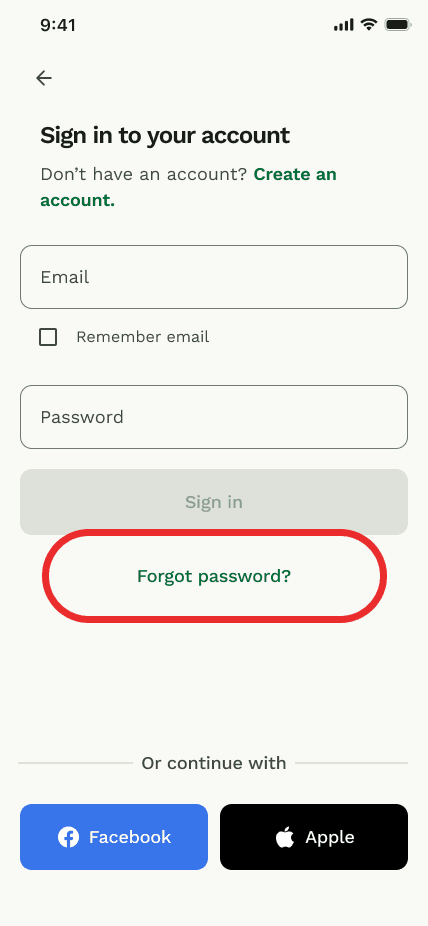
If you just want to change your password, tap the profile icon in the top right-hand corner of the app home screen. From there, tap “Security” and then “Change password”. You’ll be asked to enter your current password, followed by your new password.